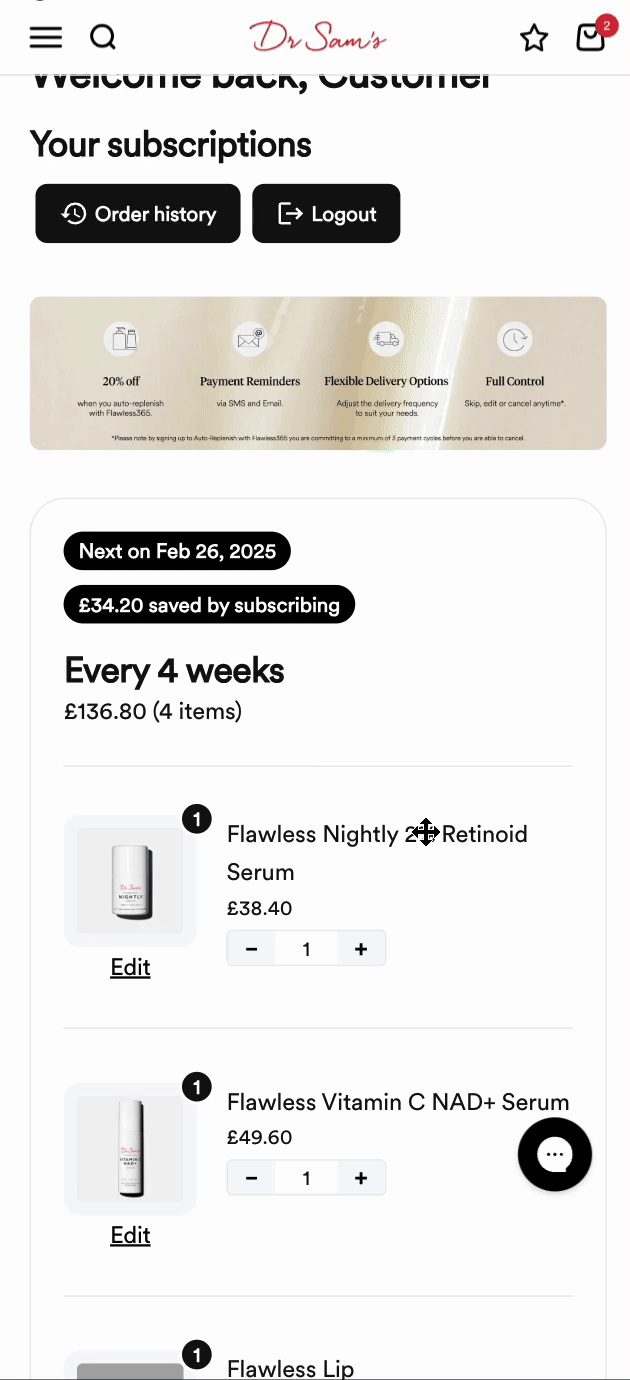How do I add a product to my Flawless365 Auto-Replenish Subscription?Updated 25 days ago
I want to add another item to my Flawless365 subscription
If you would like to add a new product to your existing subscription, please do not place a new order selecting the Auto-Replenish option. This will create a separate subscription for you instead of adding items to your existing subscription.
Please follow these steps to add new products to your existing Flawless365 Auto-Replenishment Subscription:
1. Log into your account here
2. Navigate to "Subscriptions" from the left hand menu
3. Select 'Edit Products'
4. Click on the black button "Add product(s) to subscription"
5. Browse products, 'Add product' and confirm your selection
Please ensure modifications are made at least 48 hours before your scheduled processing date
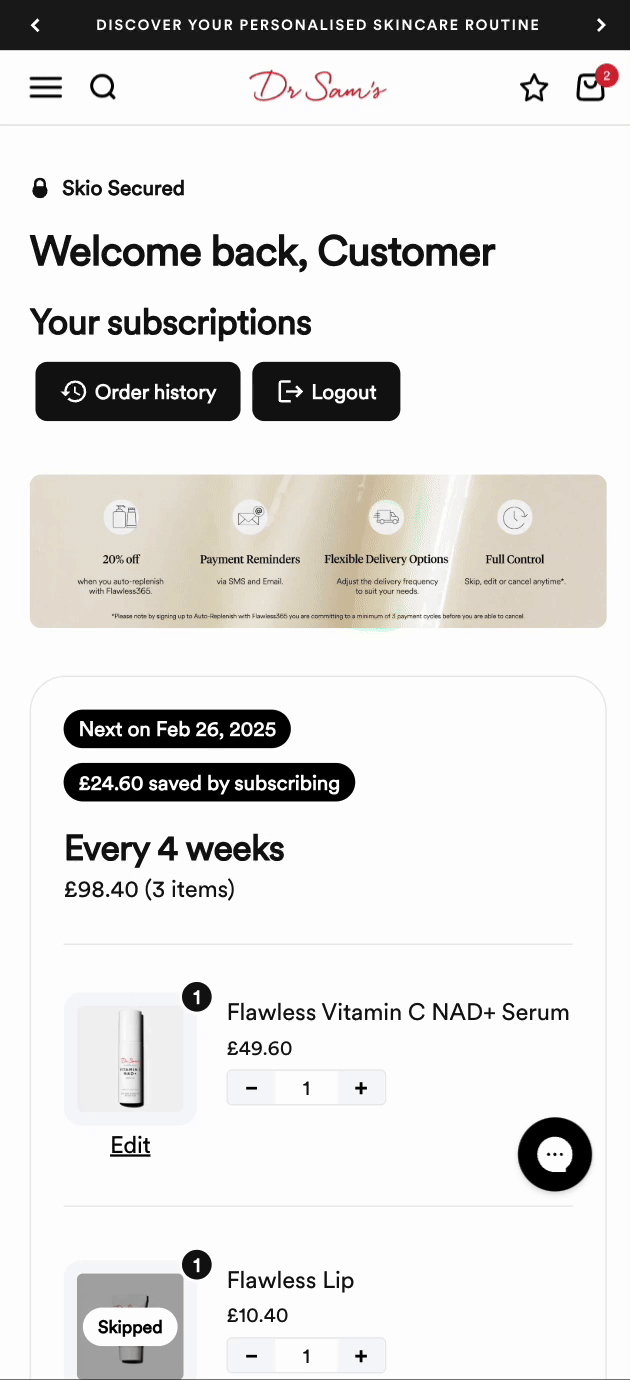
I want to add a one-time purchase to my order
If you are looking to ship a product as a 'one time purchase' alongside your upcoming subscription shipment, you can follow the below steps:
1. Log into your account here
2. Navigate to 'Subscriptions' from the left hand menu
3. Select 'Manage Subscriptions'
4. Select 'Edit Products'
5. Click on the black button "Add product(s) to subscription"
6. Browse products, 'Add' ensuring to confirm your selection as a 'one time' purchase
Please ensure modifications are made at least 48 hours before your scheduled shipment date